Many of us have faced this common problem with Windows 7, which shows “Fix Windows 7 Build 7600 This copy of windows is not genuine”. Purchasing a pirated version of Windows 7 from online or using a cracked Windows 7 DVD causes this error 7600
Following message in the bottom right corner of the desktop will occur:
Windows 7 Build 7600 This copy of Windows is not genuine
Security Update for Windows 7 for x64-based Systems (KB971033) checks this genuinety issue. While updating the Windows 7, unchecking this update may stop the genuinety checking.
To solve this problem do as followsmore
Open up registry editor by type ‘regedit’ in Windows 7 searching bar,go to HKEY USERS > S-1-5-20.
Right click ‘S-1-5-20 and select ‘Permission’,choose ‘NETWORK SERVICE’, put a check to ‘Full Control’ and ‘Read’ option in ‘allow’ selection.If can’t find ‘NETWORK SERVICE’,select ‘Advanced’ add in it.then reboot twice.
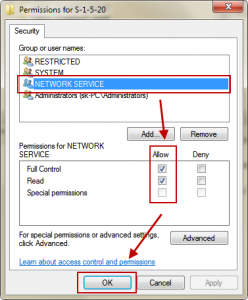
If didn’t show blank screen and show watermark message in your desktop only,it may ‘Software Protection’ service already disable,enable it can settle this problem.
Another Solution
step 1: Download the patch from here (Thanks to deepxw for creating the patch).
step 2: Right-click on Removewatermark (.exe) file and select Run as administrator. Make sure that you have chosen RemovewatermarkX86.exe file, if you are using 32-bit Windows. Likewise choose RemovewatermarkX64.exe for 64-bit Windows.
step 3: Next, a command prompt will be opened asking your permission to continue. Press/type “Y” to continue patching process.
Within few seconds, a successful message will be shown. Close Command Prompt window & reboot your system.
If the watermark appears even after rebooting the machine, then follow the procedure below.
1. Type CMD in Start menu search field and hit enter Ctrl + Shift + Enter to open Command Prompt with admin rights. Alternatively, go to Start > All programs > Accessories. Right-click on Command Prompt entry, and select Run as administrator.
- Activation Permission Serial Key Free crochet patterns Articles Windows Vista
- Process Alarm System Sorry Free Downloads Activation Permission
2. In the Command Prompt, type in mcbuilder.exe and hit enter. It may take a minute to finish the process. Now, close the Command Prompt window and reboot Windows 7.
For windows 7 activation key CLICK