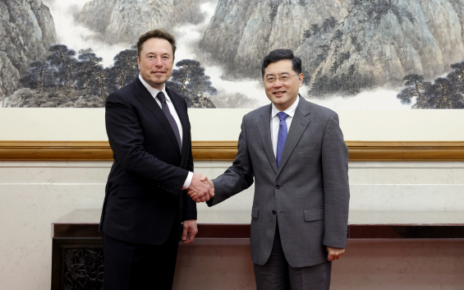windows 7 build 7601 this copy of windows is not genuine has commonly showed in some legal windows 7 these days which can be solved in two ways.
Solution 1:
To remove the Windows non-genuine message from build 7601, one needs to uninstall Windows Activation Technologies (WAT KB971033). Location of the patch is as follows,
Control Panel -> Programs and Features -> View Installed Updates
You can remove it from there. Then download and run RemoveWat 2.2.6 .
Reboot windows 7 and make sure KB 971033 is removed from your system. If you still face the program follow the instrauctions below;
You need to download the program in step 3a of the guide . Reboot and then download slmgr file and place it in the System 32 folder. Now run the Cmd and type in slmrg -rearm. Restart the PC and run Cmd again this time typing in slmgr -ato and press OK.
Now run Windows Update and download all updates except KB 971033. Download SP1 and you are all fixed.
Solution 2:
OR you can type the mentioned commands as follows
- Click on the Start Button and type: CMD (into the ‘Search programs and files’ field in the Start Menu)
- The Start Menu will show ‘CMD.exe’,
- Right-click the CMD.exe file and select Run As Administrator.
- In the CMD window, type: slmgr.vbs -ipk <type your product key here>
- To activate windows after changing the key, type: slmgr.vbs -ato